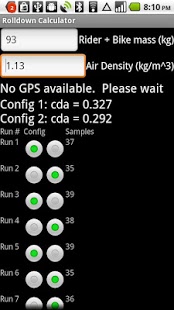Rolldown Calculator 2.2
Free Version
Publisher Description
Calculate your CDA (coefficient of aerodynamic drag) automatically by rolling down a hill with your android phone in your pocket!
Note: Although I originally wrote this for a cycling context, it may work even better for cars.
Features:
1) No-tap operation for easy testing while the phone is safely in a jersey pocket. Simply shake the phone side-to-side to set start and finish lines.
2) Uses a voice to give you directions about what to do, so your are always clear on the procedure.
3) Computes CdA automatically with only 2 inputs: rider mass and air density
4) User can tag their configurations, so you can alternate two possible configurations to determine which one is better.
Directions:
1) Wait for a windless day
2) Go to the top of a hill, and (while moving) shake the phone (or tap "set start line")
3) Ride down the hill, and shake the phone at the bottom to set the finish line
4) Ride down the hill as many times as you feel like. When ready, choose menu->calculate to find out your calculated CDA.
About Rolldown Calculator
Rolldown Calculator is a free app for Android published in the Other list of apps, part of Games & Entertainment.
The company that develops Rolldown Calculator is Art Hare. The latest version released by its developer is 2.2. This app was rated by 1 users of our site and has an average rating of 3.0.
To install Rolldown Calculator on your Android device, just click the green Continue To App button above to start the installation process. The app is listed on our website since 2012-06-12 and was downloaded 9 times. We have already checked if the download link is safe, however for your own protection we recommend that you scan the downloaded app with your antivirus. Your antivirus may detect the Rolldown Calculator as malware as malware if the download link to com.artsoft.rolldown is broken.
How to install Rolldown Calculator on your Android device:
- Click on the Continue To App button on our website. This will redirect you to Google Play.
- Once the Rolldown Calculator is shown in the Google Play listing of your Android device, you can start its download and installation. Tap on the Install button located below the search bar and to the right of the app icon.
- A pop-up window with the permissions required by Rolldown Calculator will be shown. Click on Accept to continue the process.
- Rolldown Calculator will be downloaded onto your device, displaying a progress. Once the download completes, the installation will start and you'll get a notification after the installation is finished.